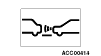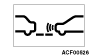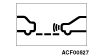Display
content
|
Message
|
Factor
|
Action
procedure
|

|
REMOVE KEY
|
Displayed with the
sounding of buzzer when the driver’s
door is opened with the ignition switch in the LOCK (OFF)
position and the key inserted in the ignition
switch key cylinder.
|
If the ignition key
reminder buzzer does not sound, diagnose the ignition
key reminder buzzer.
|

|
TURN OFF
LIGHTS
|
Displayed with the
sounding of buzzer when the driver’s
door is opened with the ignition switch at the LOCK (OFF) or
ACC position and the lighting switch
at the tail or head position.
|
If the lighting
monitor warning buzzer is not being sounded, perform
the troubleshooting for the lighting monitor warning
buzzer.
|

|
KEY BATTERY
LOW
|
Displayed when the
keyless operation key battery is running low.
|
If the warning screen
is not displayed normally or
if the screen continues to be displayed, perform the
troubleshooting for the KOS. (Refer to
GROUP 42B - Diagnosis code chart.)
|

|
KEY NOT
DETECTED
|
Displayed if
carrying a keyless operation key with different ID code
or the keyless operation key is outside the operative
range.
|

|
KEY STILL IN
VEHICLE
|
Displayed when the
keyless operation key take-out monitoring function
or keyless operation key confinement prevention function is
in operation.
|

|
CHECK
DOORS
|
Displayed when the
door ajar prevention function is in operation.
|

|
KEYLESS OPERATION
SYSTEM SERVICE REQUIRED
|
Displayed when
there is a malfunction to KOS.
|
If the warning screen
is not displayed normally or
if the screen continues to be displayed, perform the
troubleshooting for the KOS. (Refer to
GROUP 42B - Diagnosis code chart.)
|

|
KEY NOT DETECTED
INSERT KEY INTO KEY SLOT
|
Displayed when the
keyless operation key cannot be detected.
|

|
REMOVE KEY FROM KEY
SLOT
|
Displayed when the
key is not removed from the key slot located in
the glove box.
|

|
-
|
Displayed when the
lock/unlock switch of front door outside handle
is pressed while in the power mode other than OFF.
|

|
-
|
Displayed when the
driver’s door is open while in the power
mode other than OFF.
|
If the warning screen
is not displayed normally or
if the screen continues to be displayed, perform the
troubleshooting for the OSS. (Refer to
GROUP 42B - Diagnosis code chart.)
|

|
IMMOBILIZER SYSTEM
SERVICE REQUIRED
|
Displayed when a
malfunction occurs to the immobilizer system.
|

|
PUSH ENGINE SWITCH
WHILE TURNING STEERING WHEEL
|
Displayed when the
steering lock is in operation.
|

|
STEERING LOCK
SERVICE REQUIRED
|
Displayed when a
malfunction occurs to the steering lock.
|

|
SHIFT TO P
POSITION
|
Displayed when the
engine is stopped while the selector lever is
in other than P position.
|
If the warning screen
is not displayed normally or
if the screen continues to be displayed, perform the
troubleshooting for the OSS. (Refer to
GROUP 42B - Diagnosis code chart.)
|

|
STEERING WHEEL
UNLOCKED
|
Displayed when the
steering lock is not in operation.
|

|
ELECTRICAL SYSTEM
SERVICE REQUIRED
|
Displayed when a
malfunction occurs to the power supply system.
|

|
PRESS BRAKE PEDAL
TO START
|
Displayed when the
engine switch is pressed without the brake pedal depressed
at starting the engine. <A/T,
CVT>
|

|
PRESS CLUTCH PEDAL
TO START
|
Displayed when the
engine switch is pressed without the brake pedal depressed
at starting the engine. <M/T>
|
If the warning
screen is not displayed normally or if the screen continues
to be displayed, perform the troubleshooting for the OSS.
(Refer to GROUP 42B - Diagnosis
code chart.)
|

|
LOW TIRE
PRESSURE
|
Displayed when the
type air pressure is an abnormality. (except spare
type)
|
If the warning screen
is not displayed normally or
erased, carry out the troubleshooting for the TPMS (Refer to
GROUP 31, Diagnosis).
|

|
TPMS SERVICE
REQUIRED
|
Displayed when the
TPMS is an abnormality.
|

|
ABS SERVICE
REQUIRED
|
Displayed when a
malfunction occurs to the anti-skid braking system
(ABS).
|
If the warning
screen is not displayed normally or if the screen continues
to be displayed, perform the troubleshooting for the ABS or
ASC. (Refer to GROUP 35B - Trouble
Symptom Chart <ABS> or GROUP 35C - Trouble
Symptom Chart <ASC>.)
|

|
ENGINE OVERHEATING
STOP SAFELY
|
Displayed when
overheated.
|
If the warning
screen is not displayed normally or if the screen continues
to be displayed, perform the troubleshooting for the engine.
(Refer to GROUP 13A - Trouble
Symptom Chart.)
|

|
TRANSMISSION
OVERHEATING SLOW DOWN
|
Displayed when the
transmission oil temperature becomes high.
|
If the warning screen
is not displayed normally or
if the screen continues to be displayed, check the CVT
diagnosis code. (Refer to GROUP 23A - Diagnosis
Code Chart.)
|

|
TRANSMISSION
SERVICE REQUIRED
|
Displayed when
there is a malfunction to the CVT.
|

|
FASTEN SEAT
BELT
|
Displayed when the
ignition switch is turned ON without the driver’s seat
belt fastened.
|
If the warning
screen is not displayed normally or if the screen continues
to be displayed, perform the troubleshooting for the seat
belt reminder warning lamp.
|
PUSH SWITCH AFTER
FASTENING SEAT BELT
|
Displayed when the
driver operates the brake auto hold switch to
switch the brake auto hold function from OFF to the on
(stand by) mode with the seat belt unfastened.
|
If the warning
screen is not displayed normally or if the screen continues
to be displayed, perform the troubleshooting for the
electric parking brake. Refer to GROUP
36 - Trouble Symptom Chart.
|

|
FUEL SYSTEM SERVICE
REQUIRED
|
Displayed when
there is a malfunction to the fuel system.
|
If the warning
screen is not displayed normally or if the screen continues
to be displayed, check the combination meter diagnosis
code.
|

|
REFUEL
|
Displayed when the
remaining fuel amount is small.
|
If the warning
screen is not displayed normally or if the screen continues
to be displayed, refuel immediately.
|

|
LOW OIL
PRESSURE
|
Displayed when
there is a malfunction to the engine oil circulation
system.
|
If the warning
screen is not displayed normally or if the screen continues
to be displayed, check the oil pressure. (Refer to GROUP 12
- On-vehicle Service.)
Then if the oil pressure is normal, perform the
troubleshooting for the engine. (Refer to GROUP
13A - Trouble symptom chart.)
|

|
CHARGING SYSTEM
SERVICE REQUIRED
|
Displayed when
there is a malfunction to the charging system.
|
If the warning
screen is not displayed normally or if the screen continues
to be displayed, check the charging system. (Refer to GROUP
16 - On-vehicle service - Output
current test and Regulated voltage test.)
|

|
AIRBAG SYSTEM
SERVICE REQUIRED
|
Displayed when
there is a malfunction to the SRS air bag or to the
pre-tensioner mechanism.
|
If the warning
screen is not displayed normally or if the screen continues
to be displayed, perform the troubleshooting for the SRS air
bag/pre-tensioner mechanism
warning lamp. (Refer to GROUP 52B - Trouble symptom
chart.)
|

|
ASC SYSTEM SERVICE
REQUIRED
|
Displayed when
there is a malfunction to the ASC.
|
If the warning
screen is not displayed normally or if the screen continues
to be displayed, perform the troubleshooting for the ASC.
(Refer to GROUP 35C - Trouble
symptom chart.)
|

|
4WD SYSTEM SERVICE
REQUIRED
|
Displayed when
there is a malfunction to the electronically-controlled 4WD
system.
|
If the warning screen
is not displayed normally or
if the screen continues to be displayed, perform the
troubleshooting for the electronically-controlled
4WD system. (Refer to GROUP 27C - Trouble symptom
chart.)
|

|
4WD SYSTEM
OVERHEATING SLOW DOWN
|
Displayed when
there is a malfunction to the electronically-controlled 4WD
differential temperature is high.
|

|
POSSIBLE ICY
ROADS
|
Displayed with the
sounding of buzzer when the ambient temperature
is 3 °C or less.
|
If the warning
buzzer does not sound when the combination meter displays
3 °C, perform the troubleshooting for the freeze
warning buzzer.
|

|
POWER STEERING
SERVICE REQUIRED
|
Displayed when
there is a malfunction to the EPS.
|
If the warning
screen is not displayed normally or if the screen continues
to be displayed, perform the troubleshooting for the EPS.
(Refer to GROUP 37 - Trouble
symptom chart.)
|

|
-
|
If any of the doors
or tailgate is not closed completely, the location of
the ajar door is displayed with the sounding of
buzzer.
|
If the door ajar
warning buzzer does not sound, perform the troubleshooting
for the door ajar warning buzzer.
|

|
ALARM
ACTIVATING
|
Displayed while the
security alarm is in operation.
|
If the warning
screen is not displayed normally or if the screen continues
to be displayed, carry out the troubleshooting for the
security alarm.
|

|
CLOSE HOOD
|
Displayed when the
hood is open.
|
If the warning
screen is not displayed normally or if the screen continues
to be displayed, check the hood latch switch input
signal.
|

|
DPF SYSTEM SERVICE
REQUIRED
|
Displayed when the
engine oil level has increased excessively.
|
If the warning
screen is not displayed normally or if the screen continues
to be displayed, check the diesel engine diagnosis code.
(Refer to GROUP 13D - Diagnosis
Code Chart.)
|

|
CHECK DPF
SYSTEM
|
An excessive amount
of particulate matter (PM) accumulates inside
the diesel particulate filter (DPF).
|
If the warning
screen is not displayed normally or if the screen continues
to be displayed, check the diesel particulate filter system
(DPF).
|

|
-
|
Is displayed when
your vehicle may collide with a
vehicle-travelling-ahead.
|
If the warning screen
is not displayed normally or
if the screen continues to be displayed, check the
FCM/LDW/AHB-ECU diagnosis code. Refer to  .) .)
|

|
FCM BRAKE
ACTIVATED
|
Is displayed after
the FCM turns off.
|

|
FCM SERVICE
REQUIRED
|
Is displayed when
the FCM is defective.
|

|
-
|
Displayed when the
vehicle-travelling-ahead is decelerating too much,
another vehicle interrupts your lane, or your vehicle is too
close to the vehicle-travelling-ahead
due to poor deceleration on downhill while the ACC is in
progress.
|
If the warning screen
is not displayed normally or
if the screen continues to be displayed, check the ACC
diagnosis code. (Refer to GROUP 17 - Diagnosis
Code Chart.)
|

|
ACC TEMPORARILY NOT
AVAILABLE RADAR BLOCKED
|
Displayed when the
ACC system is defective.
|

|
APPLY
BRAKE
|
- If the vehicle-travelling-ahead stops during the ACC
operation,
your vehicle will also stop automatically. When the
driver does not depress the brake pedal
under this condition, this icon will
appear.
- Displayed when the brake is released (the auto hold
function is deactivated). (In normal
way, when the ASC fluid pressure is reached, the EPB
controls the brake. However, this icon
is displayed when the parking brake cannot be
applied due to a EPB failure.)
|
- If the warning screen is not displayed normally or
if
the screen continues to be displayed, check the ACC
diagnosis code. (Refer to GROUP 17 - Diagnosis
Code Chart.)
- If the warning screen is not displayed normally or
if the screen continues to be displayed,
check the ASC diagnosis code. (Refer to GROUP 35C
- Diagnosis Code Chart.)
|
PUSH SWITCH WHILE
APPLYING BRAKE
|
Displayed when the
switch is operated without depressing the brake
pedal while the brake auto hold function is
deactivated.
|
If the warning
screen is not displayed normally or if the screen continues
to be displayed, check the ASC diagnosis code. (Refer to
GROUP 35C - Diagnosis Code Chart.)
|
-
|
LANE
DEPARTURE
|
A message will
appear when the system enters the warning
condition.
|
If the warning screen
is not displayed normally or
if the screen continues to be displayed, carry out the
troubleshooting for the LDW. (Refer to  .) .)
|

|
LDW SERVICE
REQUIRED
|
Displayed when the
LDW system is defective.
|

|
BSW TEMPORARILY NOT
AVAILABLE
|
Displayed when any
of the conditions below is satisfied.
- Abnormal internal temperature in the ECU
- The sensors in the ECU are out of permissible
temperature range
- The sensor in the ECU receives noise.
|
If the warning screen
is not displayed normally or
if the screen continues to be displayed, carry out the
troubleshooting for the BSW. (Refer to  <MASTER> or
<MASTER> or  <SLAVE>.)
<SLAVE>.)
|

|
BSW SERVICE
REQUIRED
|
Displayed when the
BSW-ECU fails due to open circuit in the sensor
inside the BSW-ECU.
|

|
BSW RADAR
BLOCKED
|
Displayed when the
BSW cannot function due to a foreign material adhered
on the sensor.
|
-
|
ATTENTION! REAR
CROSS TRAFFIC
|
Displayed when an
approaching vehicle is detected behind your vehicle
during reversing.
|
If the warning
screen is not displayed normally or if the screen continues
to be displayed, carry out the troubleshooting for the RCTA.
(Refer to  .) .)
|

|
LED HEADLIGHT
SERVICE REQUIRED
|
The LED type
headlamps are defective.
|
If the warning
screen is not displayed normally or if the screen continues
to be displayed, troubleshoot the headlamps.
|
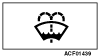
|
WASHER FLUID LEVEL
INDICATOR
|
Low washer fluid
level.
|
If the warning
screen is not displayed normally or if the screen continues
to be displayed, check the windshield washer (Refer to GROUP
51 - Inspection).
|

|
BRAKE SYSTEM
SERVICE REQUIRED
|
Displayed when the
brake fluid amount is insufficient or a malfunction
occurs to the brake device.
|
If the warning
screen is not displayed normally or if the screen continues
to be displayed, check the brake fluid or brake device.
(Refer to GROUP 35A - On-vehicle
Service.)
|
RELEASE PARKING
BRAKE
|
Displayed when the
electric parking brake is activated during driving
|
If the warning
screen is not displayed normally or if the screen continues
to be displayed, check the parking brake. (Refer to GROUP 36
- On-vehicle Service.)
|
PARKING BRAKE
SERVICE REQUIRED
|
Displayed when a
malfunction occurs to the electric parking brake.
|
If the warning screen
is not displayed normally or
if the screen continues to be displayed, perform the
troubleshooting for the electric parking
brake. Refer to GROUP 36 - Trouble Symptom Chart  . .
|
PARKING BRAKE
ENGAGED
|
When any of the
conditions below is satisfied while the auto hold
function holds the vehicle stationary, the electric parking
brake will be activated.
- The oil pressure is held for at least ten
minutes.
- Unfasten the seat belt (driver’s
side).
- Open the door.
- The system detects the movement of the
vehicle.
- Ignition switch: OFF
|
PARKING BRAKE
SERVICE REQUIRED SHIFT TO P POSITION
|
When you turn off
the ignition switch with the auto hold function activated,
EPB will apply the parking brake. This message will appear
when the EPB fails and the selector
lever is not at P range.
|

|
PARKING BRAKE
TEMPORARILY NOT AVAILABLE
|
Displayed when the
electric parking brake is inactive temporarily.
|
If the warning screen
is not displayed normally or
if the screen continues to be displayed, perform the
troubleshooting for the electric parking
brake. Refer to GROUP 36 - Trouble Symptom Chart  . .
|

|
PRESS BRAKE PEDAL
TO RELEASE
|
You try to release
the electric parking brake switch without depressing
the brake pedal.
|
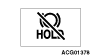
|
BRAKE AUTO HOLD
CANCELED
|
Displayed when the
auto hold function is cancelled under any of the
conditions below with the brake auto hold function
operationally ready.
- The driver operates the brake auto hold
switch.
- The electric parking brake fails
- The ASC fails
|
If the warning screen
is not displayed normally or
if the screen continues to be displayed, perform the
troubleshooting for the electric parking
brake. Refer to GROUP 36 - Trouble Symptom Chart  . .
|
BRAKE AUTO HOLD NOT
AVAILABLE
|
Displayed when the
system cannot be resumed to a stand by mode although
the driver operates the brake auto hold switch under any of
the conditions below:
- The electric parking brake fails
- The brake auto hold function fails
|
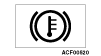
|
BRAKE TEMPERATURE
HIGH
|
Displayed when the
brake system temperature is too high.
|
If the warning
screen is not displayed normally or if the screen continues
to be displayed, perform the troubleshooting for the ASC.
Refer to GROUP 35C - Trouble
Symptom Chart.
|

|
UMS (FRONT)
TEMPORARILY NOT AVAILABLE
|
Displayed when only
the ultrasonic misacceleration mitigation system (FRONT)
is disabled temporarily as the forward distance warning
sensor has received noise.
|
If the warning screen
is not displayed normally or
if the screen continues to be displayed, carry out the
troubleshooting for the ultrasonic misacceleration
mitigation
system (Refer to  ). ).
|

|
UMS (REAR)
TEMPORARILY NOT AVAILABLE
|
Displayed when only
the ultrasonic misacceleration mitigation system (REAR)
is disabled temporarily as the back distance warning sensor
has received noise.
|

|
UMS TEMPORARILY NOT
AVAILABLE
|
Displayed when the
ultrasonic misacceleration mitigation system (front or
rear) is disabled temporarily as the forward/back
distance warning sensor has received
noise, the clearance warning control unit is too hot or
cold, or the forward/back distance
warning sensor is out of their operation temperature
range.
|

|
UMS (FRONT) SERVICE
REQUIRED
|
Displayed when only
the ultrasonic misacceleration mitigation system (FRONT)
is disabled due to an open circuit in the forward distance
warning sensor wires.
|
If the warning screen
is not displayed normally or
if the screen continues to be displayed, carry out the
troubleshooting for the ultrasonic misacceleration
mitigation
system (Refer to  ). ).
|

|
UMS (REAR) SERVICE
REQUIRED
|
Displayed when only
the ultrasonic misacceleration mitigation system (REAR)
is disabled due to an open circuit in the back distance
warning sensor wires.
|

|
UMS SERVICE
REQUIRED
|
Displayed when the
ultrasonic misacceleration mitigation system (front or
rear) is disabled temporarily as the forward/back
distance warning sensor wires are
broken (open circuit), or the clearance warning control unit
fails.
|
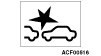
|
UMS
ACTIVATED
|
Displayed when the
ultrasonic misacceleration mitigation system is
activated.
|
If the warning
screen is not displayed normally or if the screen continues
to be displayed, carry out the troubleshooting for the
ultrasonic misacceleration mitigation
system (Refer to  ). ).
|

|
-
|
Displayed when the
ultrasonic misacceleration mitigation system or FCM
is deactivated.
|
If the warning
screen is not displayed normally or if the screen continues
to be displayed, carry out the troubleshooting for the
ultrasonic misacceleration mitigation
system (Refer to  ) or FCM
(Refer to GROUP 35C - Diagnosis
Code Chart ) or FCM
(Refer to GROUP 35C - Diagnosis
Code Chart  ). ).
|
-
|
ACCELERATION PEDAL
PRESSED
|
Displayed when the
system determines that the accelerator pedal is depressed
more deeply than necessary during driving forwards or
backwards at approx. 10 km/h.
|
If the warning
screen is not displayed normally or if the screen continues
to be displayed, carry out the troubleshooting for the
ultrasonic misacceleration mitigation
system (Refer to  ). ).
|
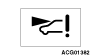
|
DRIVER ASSISTANCE
CAMERA SERVICE REQUIRED
|
Displayed when the
camera incorporated in the FCM/LDW/AHB-ECU fails.
|
If the warning screen
is not displayed normally or
if the screen continues to be displayed, check the
FCM/LDW/automatic high beam system diagnosis
code. (Refer to  .) .)
|

|
DRIVER ASSISTANCE
CAMERA TEMPORARILY NOT AVAILABLE
|
Displayed when a
system (FCM, automatic high beam system or LDW)
is inoperational temporarily due to too high temperature in
the FCM/LDW/AHB-ECU camera.
|
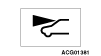
|
DRIVER ASSISTANCE
CAMERA BLOCKED
|
Displayed when a
system (FCM, automatic high beam system or LDW)
is inoperational temporarily, because the FCM/LDW/AHB-ECU
camera is contaminated or sunlight
is reflected on the camera.
|
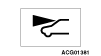
|
UNCALIBRATED
|
Displayed when the
camera in the FCM/LDW/AHB-ECU has not been calibrated
yet.
|
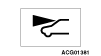
|
CALIBRATING
|
Displayed when the
camera in the FCM/LDW/AHB-ECU is being calibrated.
|
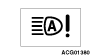
|
AHB SERVICE
REQUIRED
|
Displayed when the
automatic high beam system fails
|
If the warning
screen is not displayed normally or if the screen continues
to be displayed, check the automatic high beam system
troubleshooting. Refer to  . .
|










































 .)
.)




 .)
.)

 <MASTER> or
<MASTER> or  <SLAVE>.)
<SLAVE>.)

 .)
.)
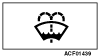

 .
.
 .
.
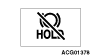
 .
.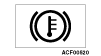

 ).
).


 ).
).

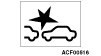
 ).
).
 ) or FCM
(Refer to GROUP 35C - Diagnosis
Code Chart
) or FCM
(Refer to GROUP 35C - Diagnosis
Code Chart  ).
). ).
).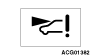
 .)
.)
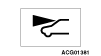
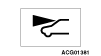
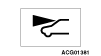
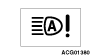
 .
.